How to Renew Your Passport While Living in Mexico
As an American living in Mexico, I’m more aware of my passport’s expiration date than my Driver’s License expiration date. I needed my passport to apply for residency (both temporary and permanent), open a bank account, do any type of banking, rent and buy a house, and, more than once, buy furniture (I have no idea why on that one). So when I was a year away from my renewal date, I began looking at how I can renew my passport in Mexico without the additional expense of flying back to the states, and waiting weeks for my new passport.
At the time I was thinking about renewing my passport, the US government was trying out a new passport renewal online Beta program. Because I did not live in the United States, I could not participate. As of September 18, 2024, people living in the US can renew their passports online (passport application is digitally filed). Those of us living outside the United States, still need to mail in the application to our Embassy.
Disclosure: Some links may be affiliate links where we receive a super-small commission at no additional cost to you if you click through and make a purchase. We call this our Chocolate & Churro Fund.
Summary of online renewal process:
- Passport renewal page for the US Embassy in Mexico: https://mx.usembassy.gov/passports/u-s-passport-renewal-by-mail/
- Fill in the form, and print it out.
- Payment online link to Pay.gov.
- Shipping instructions with DHL- print out.
Is It the Same Process to Renew Your Passport in Other Countries?
I wanted to see if renewing your passport was the same around the world. If you are an expat living overseas, you can renew your passport through the US Embassy in that country. For the most part, many US Embassies have a website link to renew your passport and pay online. You can send in your application and old passport through a certified mail service (like DHL) or drop it off at the Embassy. For this post, I will relay my experience of renewing my passport while living in Mexico.
Let me walk you through the process and show you how easy it is to renew your US passport in Mexico. As a reference, the passport renewal form is DS-82.
Go to the US Embassy Website for Mexico
To make it easier, click this link to go to the passport renewal page for the US Embassy in Mexico. https://mx.usembassy.gov/passports/u-s-passport-renewal-by-mail/.
Keep this tab open as you will come back to it for payment and shipping guidelines.
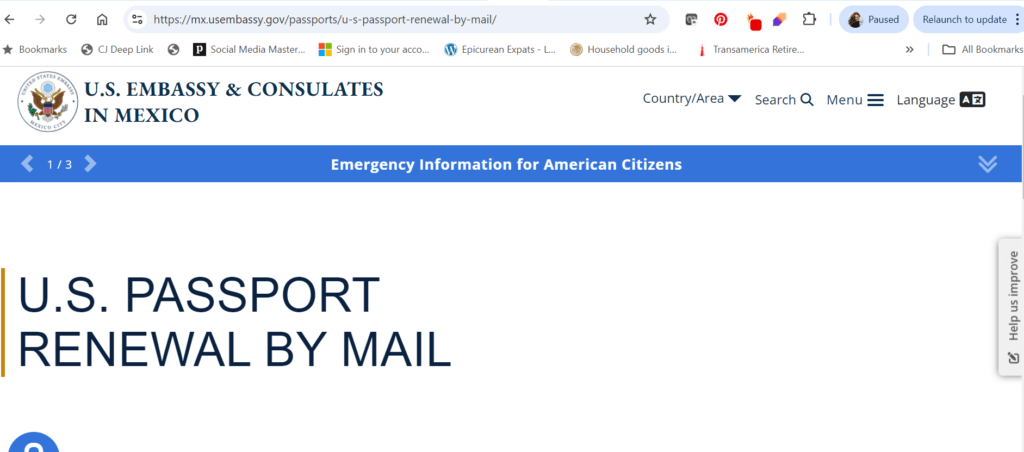
To be eligible to renew your passport, you have to meet these requirements:
- You have your passport in your possession to submit with your application.
- Your passport is undamaged other than normal wear and tear.
- Your passport was issued when you were age 16 or older.
- Your passport was issued within the last 15 years.
- Your passport was issued in your current name or you can document your name change.
Step 1- Application- Fill out the Form
On that same page, is the link to the Form Filler. When you click on the Form Filler link, it will take you to a new page. Click the Privacy Compliant box and click SUBMIT.
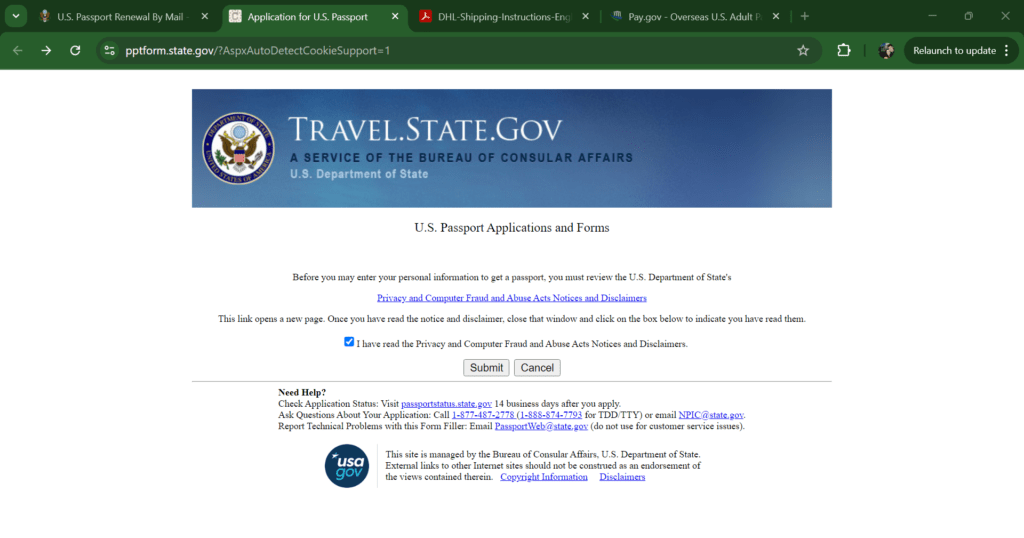
The next page will have the left column highlighted in yellow. This column is for a passport application, renewals, and data corrections. Click SUBMIT.
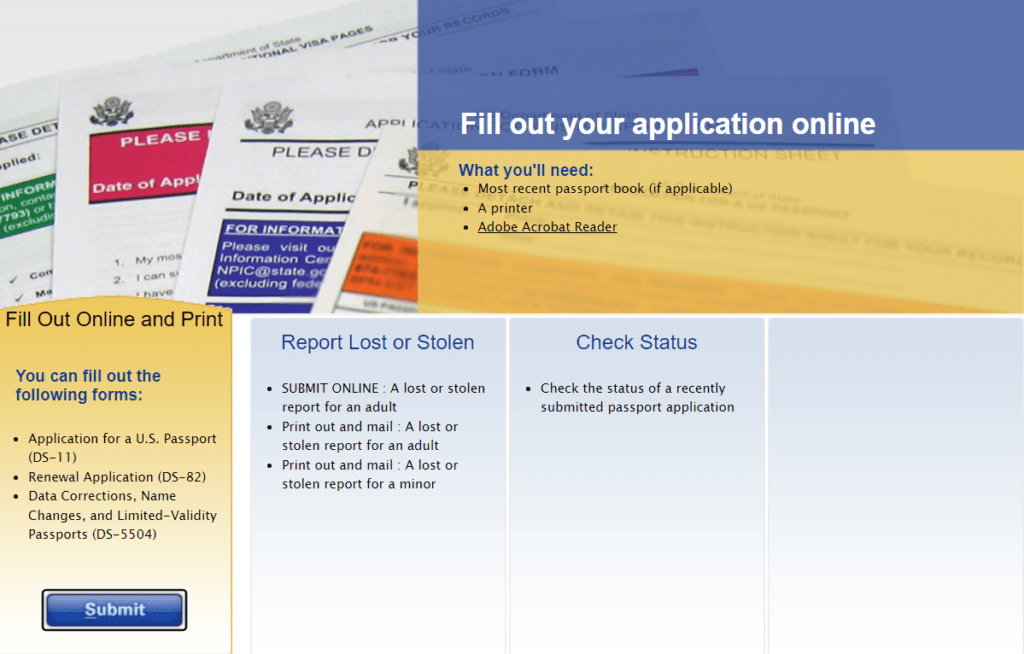
There are two other columns to report lost or stolen passports, and to check the status of a passport.
Next, the application will open up. This is not an online passport application submission. This is merely the form you need to fill out and then print. Because the application will be typed, there should be less of a chance of mistakes on the government’s end.
Fill out each box on the form: Name, date of birth, City of Birth, Country of birth, State of birth, social security number, Gender, height, Hair color, eye color and occupation. All these fields are required (marked by a red asterix). Employer is the only field not on this page. If retired, write RETIRED.
If you were born outside the United States, the state/territory of Birth field will change to “not required” status.
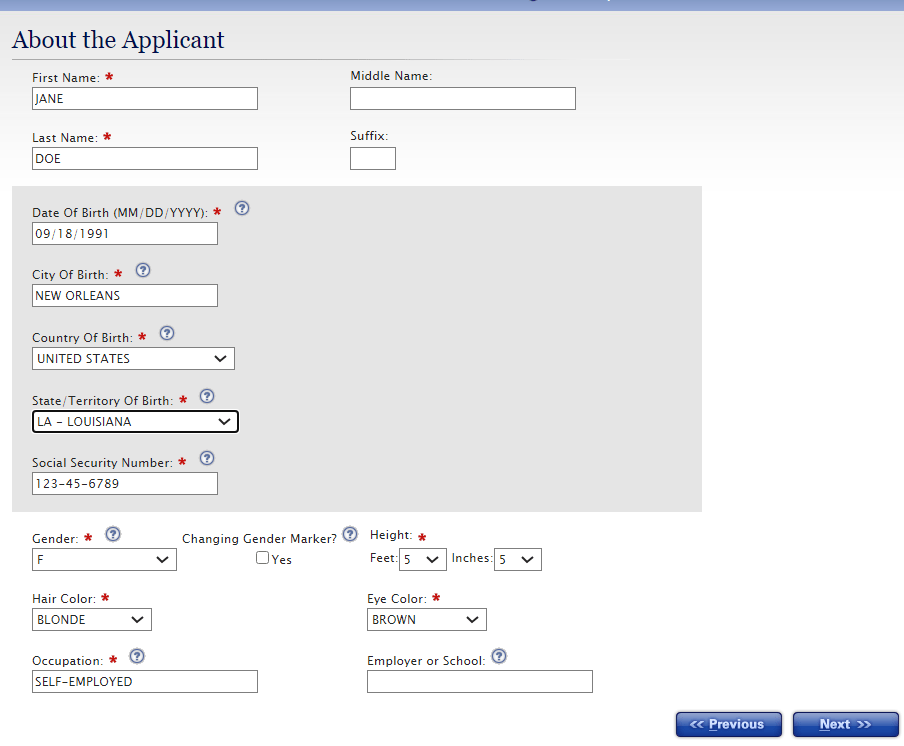
When this page is fully filled out, click NEXT.
Contact information: WHERE SHOULD THE PASSPORT BE MAILED?
This page is requesting the address of where your passport should be mailed to. In Mexico, we all know we don’t get mail. Don’t worry about this. Later, I will explain how your passport will be delivered to the DHL mail office you send it from.
Enter your Mexican address and click YES or NO if this is your permanent address (in Mexico).
Down the page, they ask for your preferred Method of Communication. Click EMAIL.
Enter your email address twice and your Mexican phone number without the +52 or dashes. You have an option to add a second phone number as well.
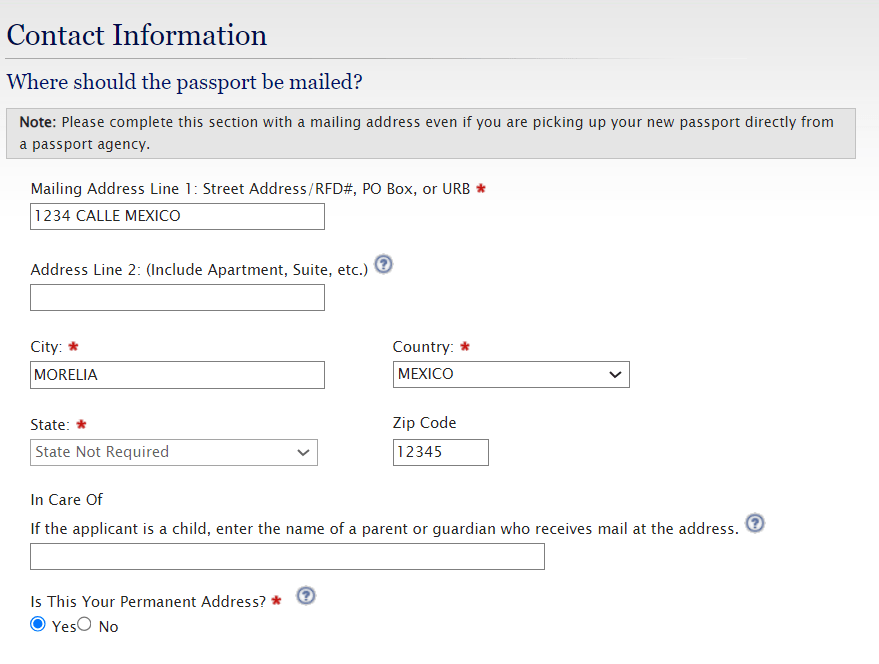
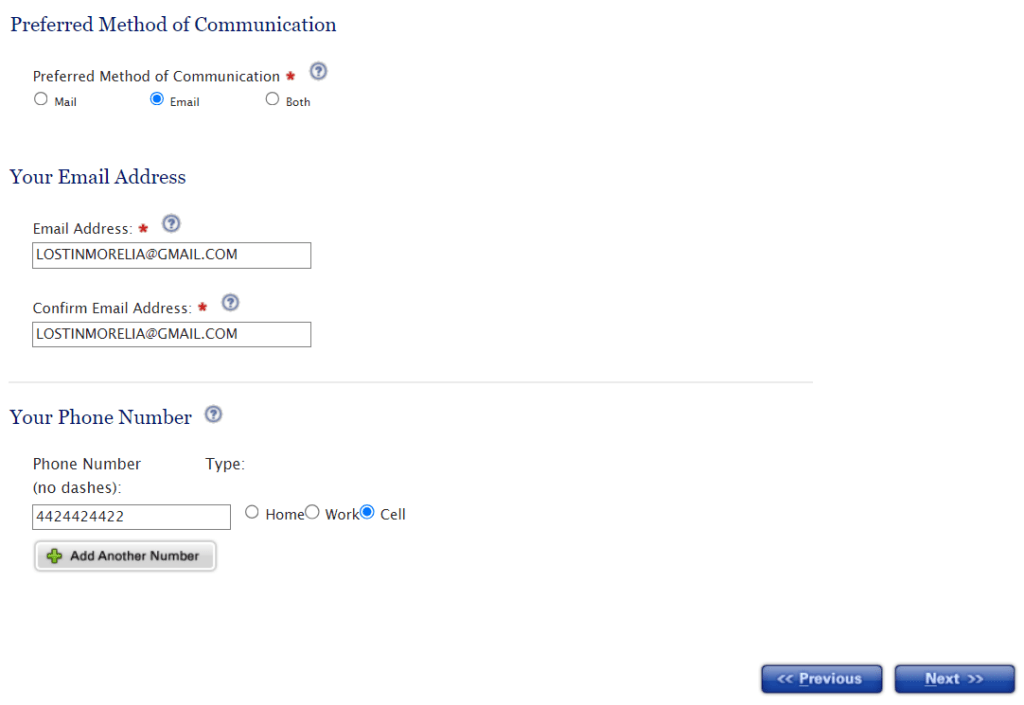
Click NEXT.
TRAVEL PLANS PAGE (optional)
The travel plans page is optional. If you do have travel plans within two months, you might want to let them know. But if you do not have travel plans within the next 6 months, you can skip this page.
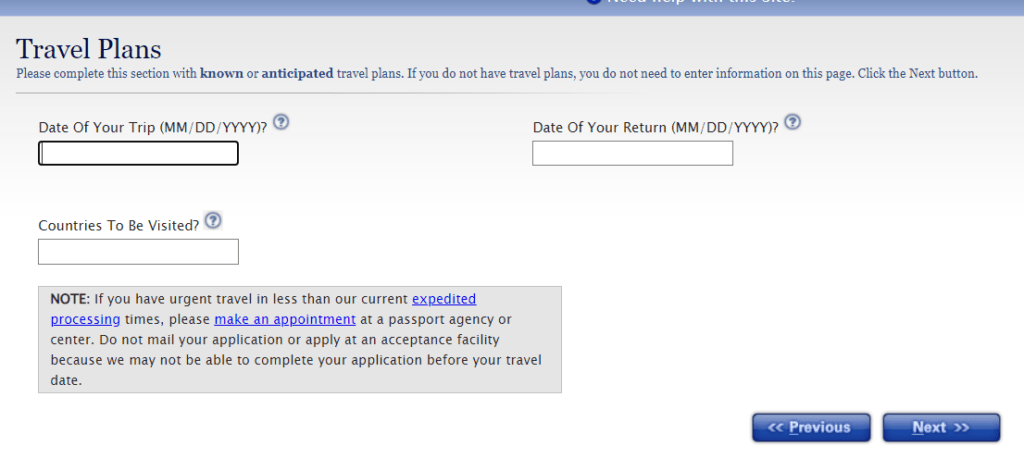
Click NEXT.
WHO SHOULD WE CONTACT IN CASE OF AN EMERGENCY?
This page is optional, though it doesn’t hurt to have an emergency contact in the system. Choose a relative or friend not living or traveling with you.
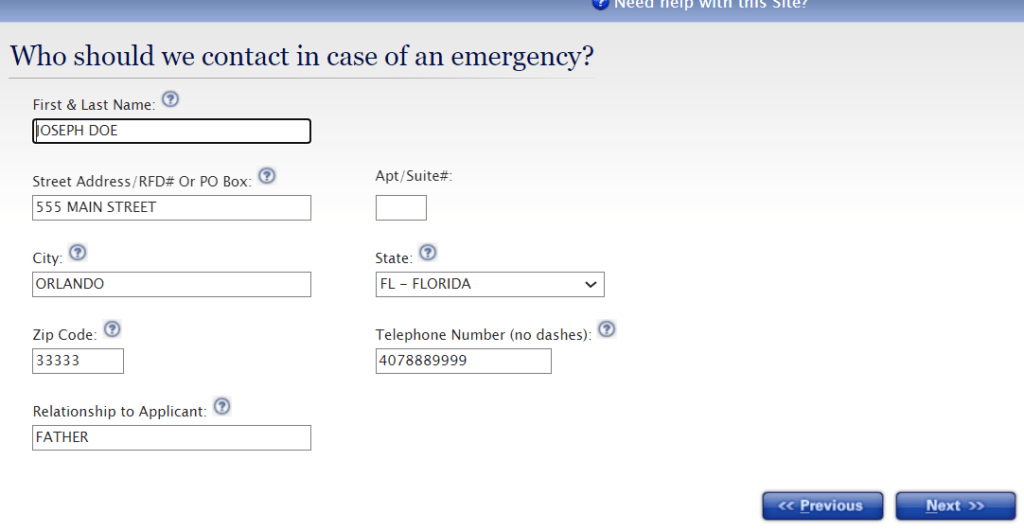
Click NEXT.
YOUR MOST RECENT PASSPORT Page
Click on the option that best describes what you currently have in your possession: Passport book, Passport Card, BOTH, or never had a passport before.
Once you make a selection, a drop down will appear for more information on your passport book, passport card, or BOTH.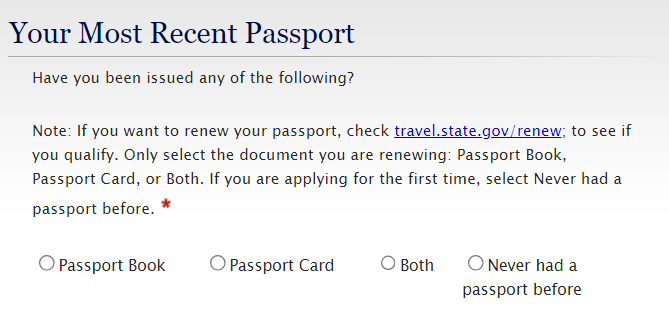
Click NEXT.
On the next page they will ask:
- Was the data printed correctly in your most recent document?
- Has your name changed since your most recent document was issued?
For the example below, I chose No, it was printed incorrectly so you could see the drop-down box choices appear. I also chose Yes, it has changed since I got my passport book, so you could see that drop-down box as well.
If you chose Yes, it was printed correctly, and No it has not changed, you won’t see any additional boxes and can move on to the next page.
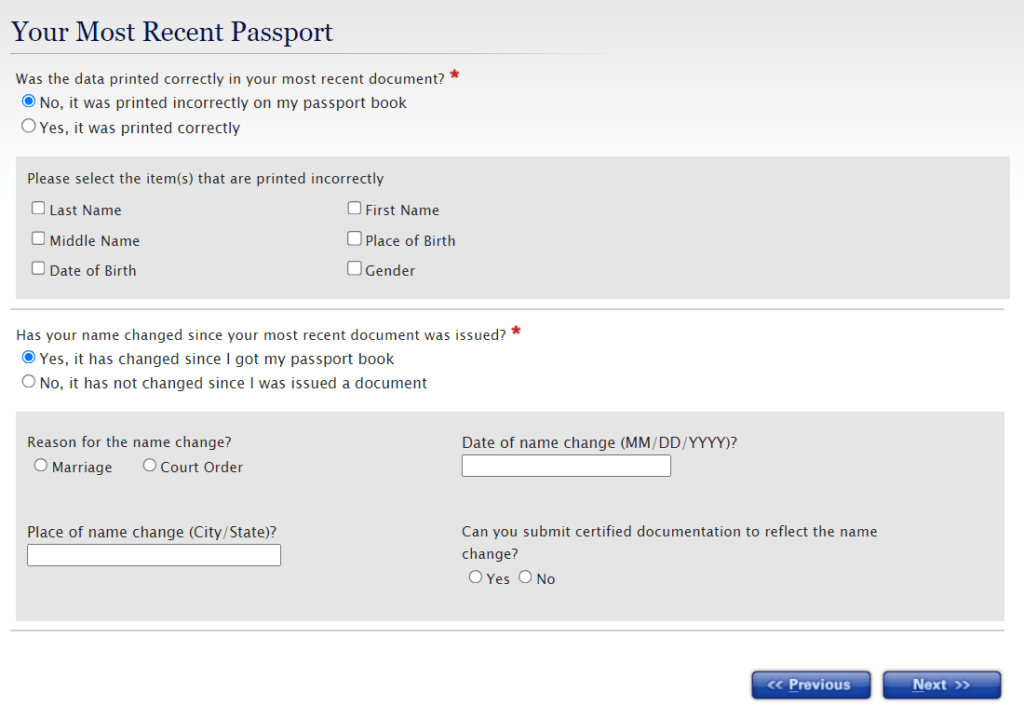
Click NEXT.
LIST ALL OTHER NAMES YOU HAVE USED Page
Self explanatory. Married women who changed their names will need to fill this out.
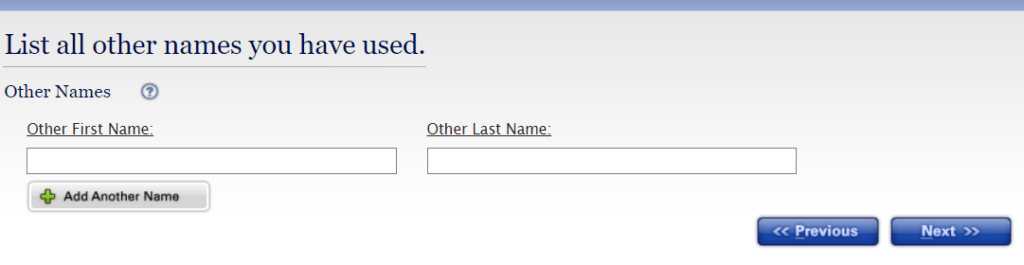
Click NEXT.
YOUR PERSONAL INFORMATION REVIEW Page
We are almost done! Take your time to review the information and spelling of what you entered. If you need to make corrections, the edit button to the right will take you back to that particular page. If all the information is correct, click NEXT. (Below is a cropped picture of the Personal Review page).
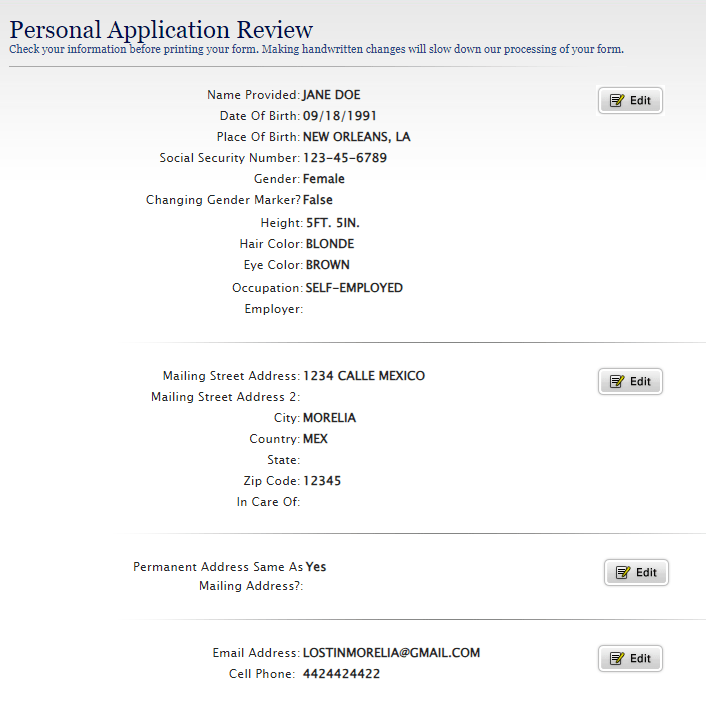
PASSPORT PRODUCTION FEES Page
This page will tell you how much you will need to pay and the delivery options. Living in Mexico, we can only get Routine Service. They say it will take 6-8 weeks to process, but my friends and I all received our passports within 3-5 weeks. (It took my passport 5 weeks because I applied right before Christmas).
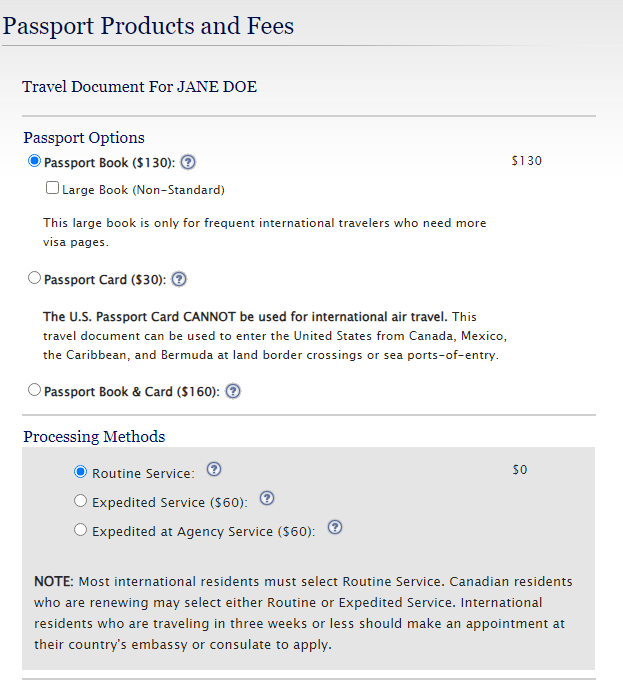
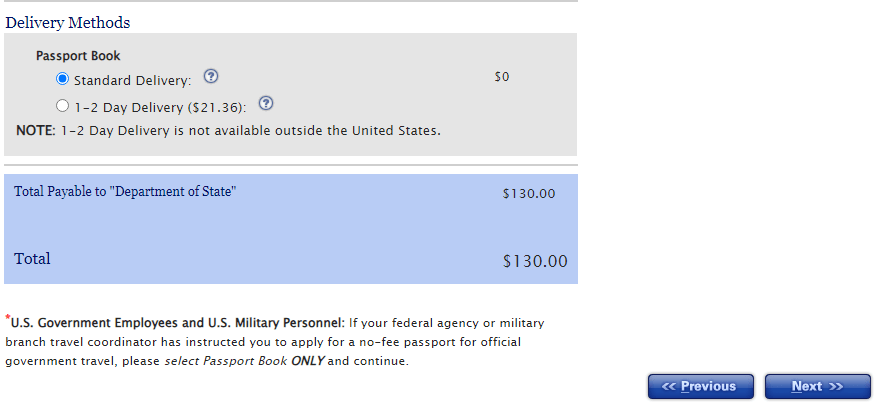
Click NEXT.
NEXT STEPS Page
This page is divided into three parts, and it’s where most people get confused.
Number 1– You will see addresses for Passport Processing Centers in the United States. Ignore these.
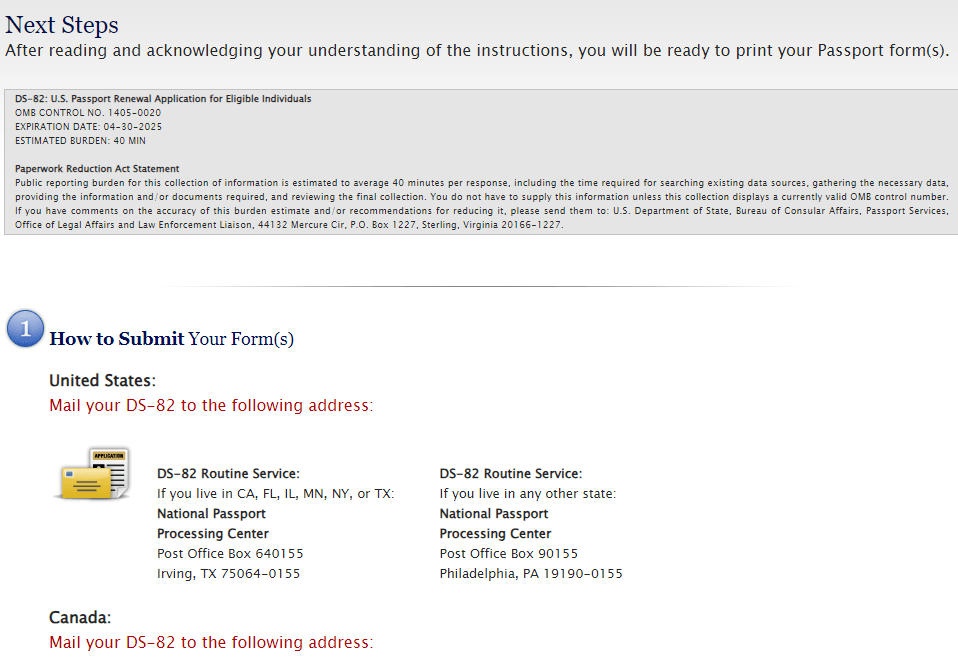
Number 2– What to submit with your forms. This would include your passport pictures, payment fee (this will be printed from another link on the first tab), and your current passport book.
Note: Your passport picture must be 5cm x 5cm and taken professionally. No selfies.
The payment fee will be made through another website link on the first page tab (pay.gov). We will come back to that in a moment.
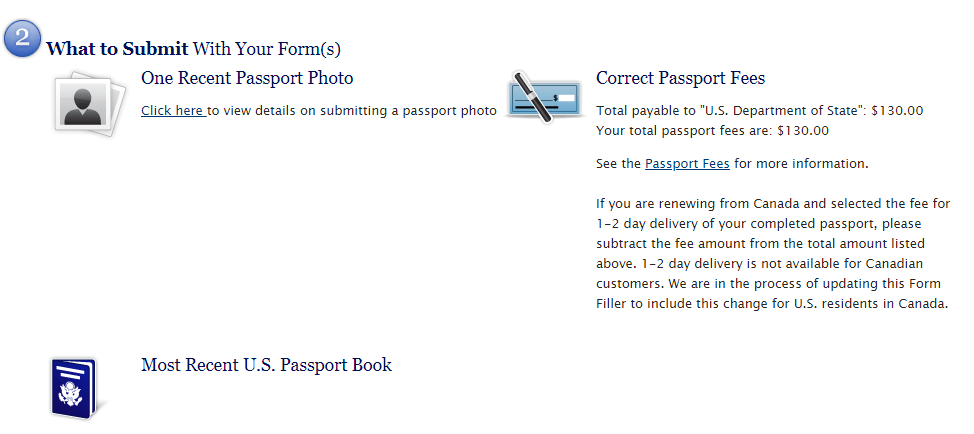
Number 3– Print out your form and sign and date it. (This is your only step on this page.)
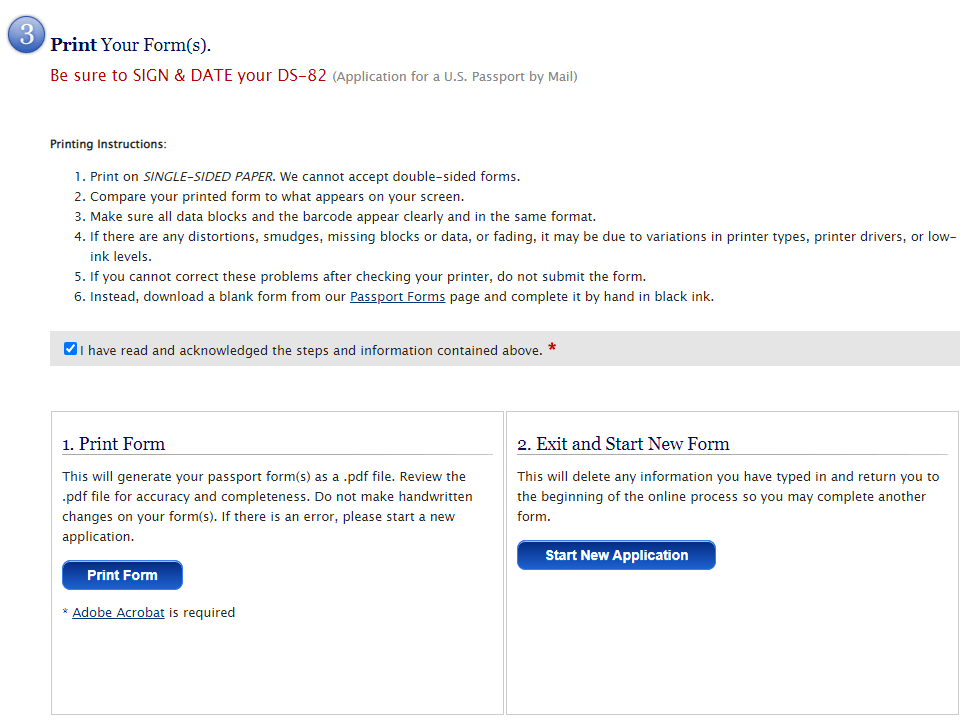
Back to the First Tab for the Payment Link
On the first page, instruction #4 Pay the passport renewal fee online link will take you to the website Pay.gov. (See below)
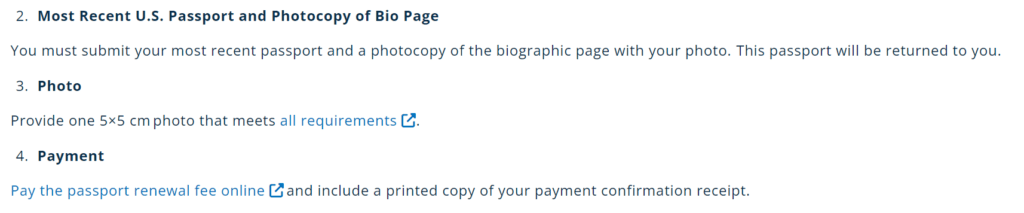
Step 1 on Pay.gov
Scroll down to see the acceptable forms of payment (Bank account, Amazon account, PayPal, debit or credit card). Fees are nonrefundable. Click CONTINUE to the next form.
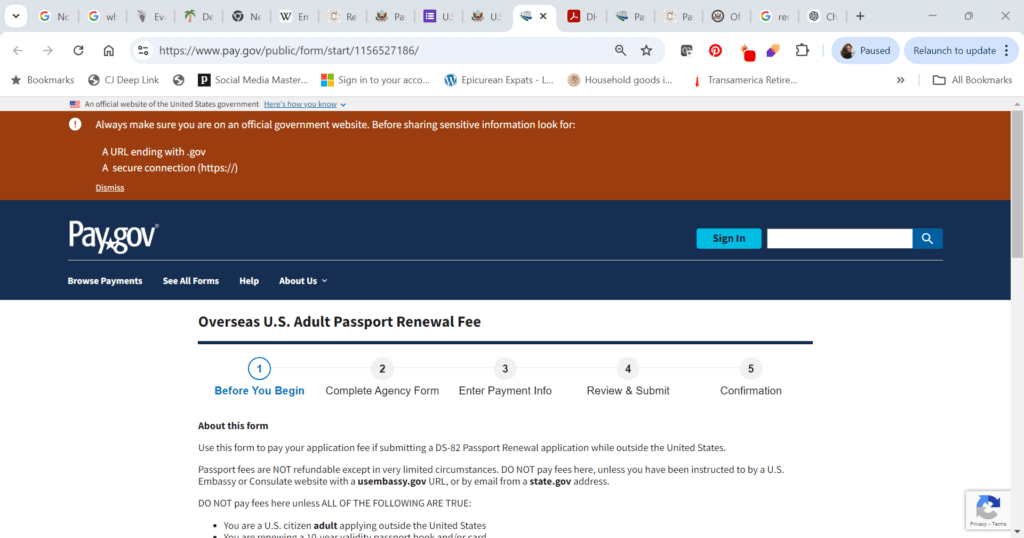
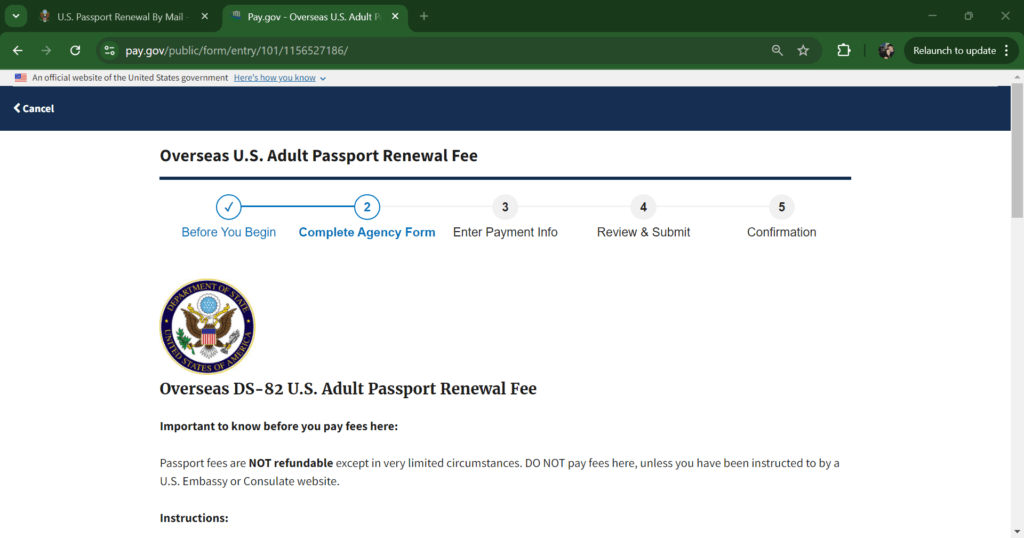
Step 2- The Form on Pay.gov
READ THE INSTRUCTIONS
Fill out the form with the passport applicant’s information (not the payer’s information if different from applicant).
- Last name
- First name
- Current passport number
- Date it was issued
- The city you are living in now
- Country (United States is not an option)
Click the CONTINUE button at the bottom of the page.
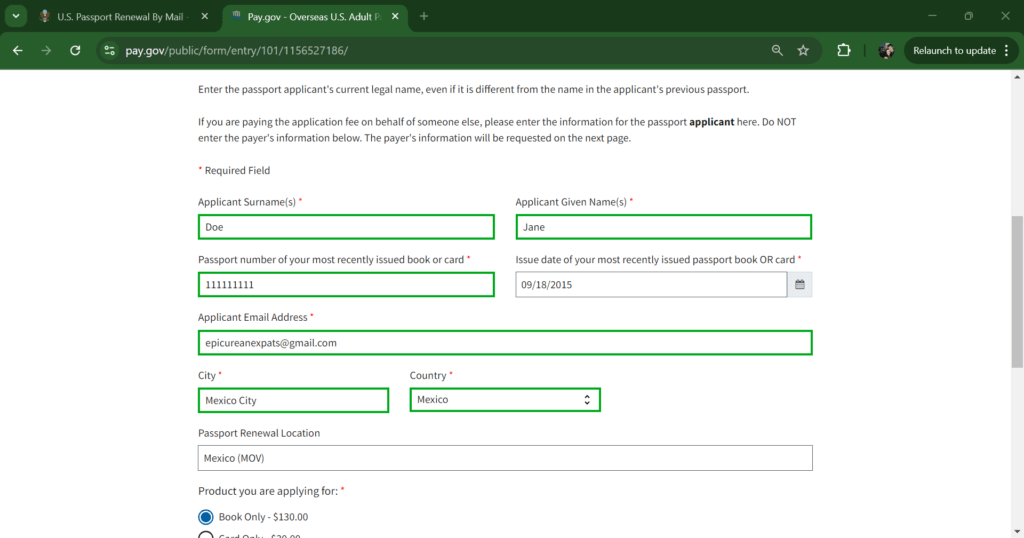
Step 3- Payment Information
Choose how you want to pay and click NEXT.
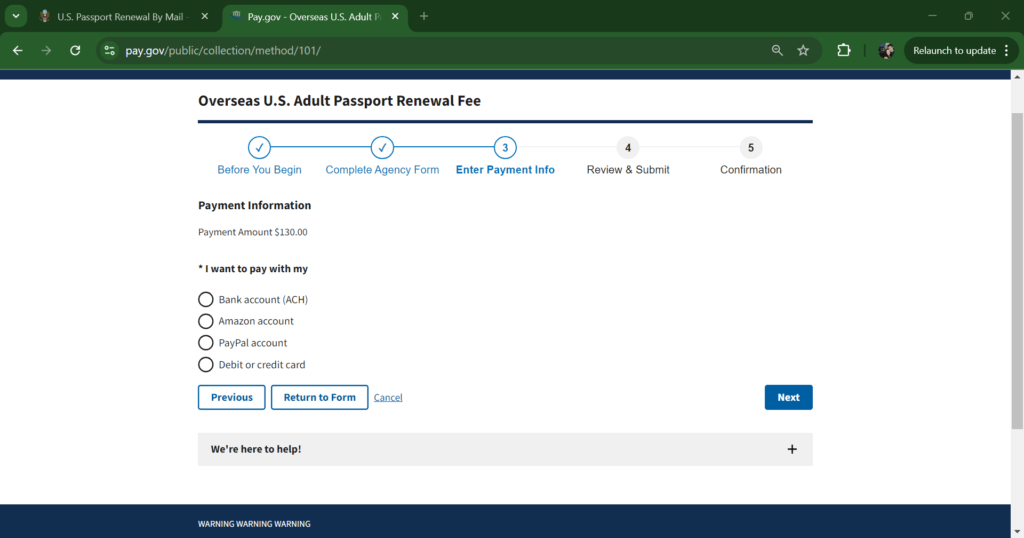
On this page, you will enter the payer’s information. At the bottom of the page, click REVIEW and SUBMIT PAYMENT.
Step 4- Review your information carefully, and hit submit.
Step 5 CONFIRMATION
A Confirmation page will show. You will also receive two emails from pay.gov. The first email will be your confirmation that payment was submitted. The second will be confirmation that the payment was processed.
***This last email confirmation is the page you want to print out to include with you application.
Go Back to First Tab- Shipping Instructions
Instruction #6 is ship your documents. This link will take you to a PDF page with the DHL instructions. Print this out.
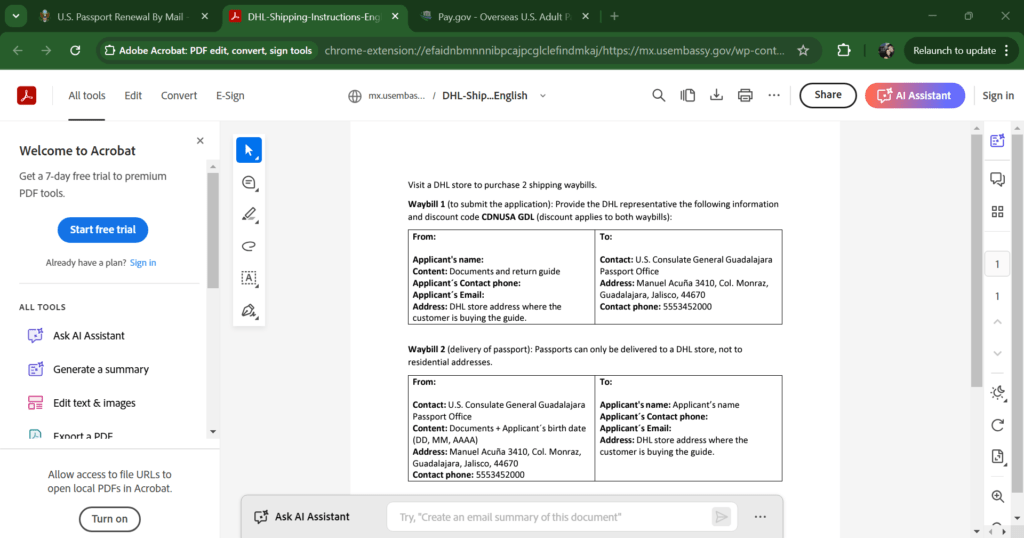
To make this easier for you and the DHL person, fill out your name, phone number, and email in the first block and the fourth block.
The embassy’s address is already on the page for you.
The DHL person will create the waybills with the DHL and Embassy addresses. You will need to pick up your new passport from the same DHL office. (They will email you when it arrives).
You will need to pay DHL for the two envelopes/waybills.
Lorem ipsum dolor sit amet, consectetur adipiscing elit. Ut elit tellus, luctus nec ullamcorper mattis, pulvinar dapibus leo.
What Should Be in Your Packet?
In your packet, include:
- the application
- payment confirmation page from your email
- 5cm x 5cm passport photo (I sent two, but they sent one back)
- your current passport. This means you cannot travel out of the country until the new passport arrives. They will cancel your old passport upon arrival at the embassy.
When Will My Passport Return?
They say the shipping time is 8 weeks, but my friends and I received our passports within 3-5 weeks.
What will they send back?
When you pick up your package from the DHL office, you will have both your new and old (cancelled) passport in the envelope.

It’s a bit nerve-racking to not have your passport with you for a few weeks. But the good news is, this process is (almost) seamless. If you have any questions, please comment below, or send me an email at [email protected] and I will help walk you through it.


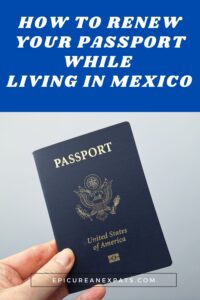






Thank you! This is a great article. I’m coming up on time to renew my US passport here in Mexico and your article de-mystified the process completely! Everything I need to know including all the links and very clear photos of what I will be looking at are here. I’m so very grateful for your work on this!
I’m so glad this post was helpful to you! Good luck!